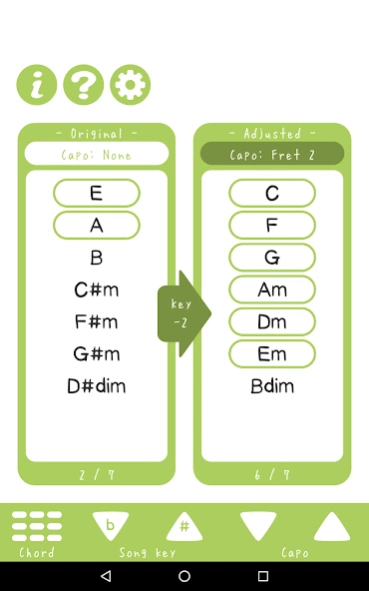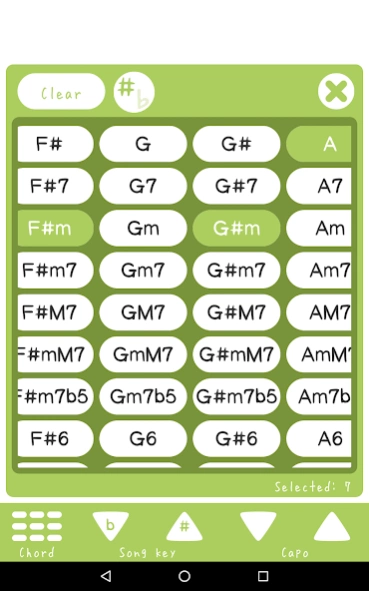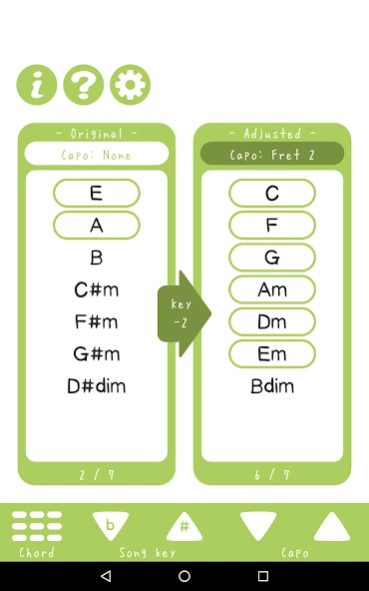Chord transposer: Guitar tool 1.3.0
Free Version
Publisher Description
Chord transposer: Guitar tool - So many barre chords? Too high or low song key? Let's solve them at once! :)
Simple 3 steps to find the best setting
1. Choose chords from the list.
2. Adjust the song key to fit your vocal range if necessary.
3. Find "the easiest to play" capo position.
Once you choose the chords you want to adjust, the rest is really easy.
Just tap 'Song key' and 'Capo' buttons several times, then soon you will know where to position a Capo and have a set of chords that is comfortable to perform in :)
Whenever you find a great song, you want to start playing ASAP instead of starting key-calculation, right? There are so many beautiful songs all over the world, but you may miss one because of the extra and complex task.
Well, leave the job to this app, and let's quickly focus on our main objective, playing the guitar! :)
Privacy Policy: https://tinyartbox.com/p/privacypolicy.html
EULA: https://tinyartbox.com/p/eula.html
About Chord transposer: Guitar tool
Chord transposer: Guitar tool is a free app for Android published in the Audio File Players list of apps, part of Audio & Multimedia.
The company that develops Chord transposer: Guitar tool is TINYARTBOX. The latest version released by its developer is 1.3.0.
To install Chord transposer: Guitar tool on your Android device, just click the green Continue To App button above to start the installation process. The app is listed on our website since 2019-10-10 and was downloaded 4 times. We have already checked if the download link is safe, however for your own protection we recommend that you scan the downloaded app with your antivirus. Your antivirus may detect the Chord transposer: Guitar tool as malware as malware if the download link to com.tinyartbox.u005 is broken.
How to install Chord transposer: Guitar tool on your Android device:
- Click on the Continue To App button on our website. This will redirect you to Google Play.
- Once the Chord transposer: Guitar tool is shown in the Google Play listing of your Android device, you can start its download and installation. Tap on the Install button located below the search bar and to the right of the app icon.
- A pop-up window with the permissions required by Chord transposer: Guitar tool will be shown. Click on Accept to continue the process.
- Chord transposer: Guitar tool will be downloaded onto your device, displaying a progress. Once the download completes, the installation will start and you'll get a notification after the installation is finished.